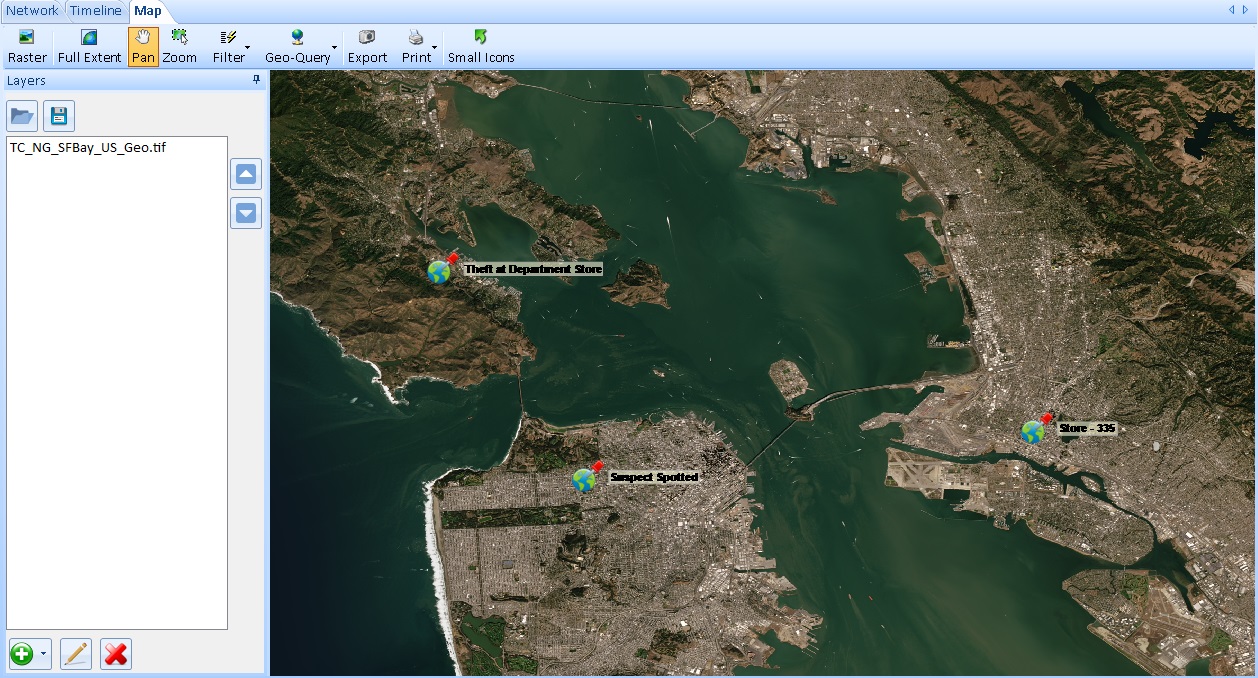New Features in Version 8
Free TrialThe latest version is featured here: Version 10 Enhancements
Enhancement Summary
Sentinel Visualizer Version 8 offers many fabulous, new features to remain the best value of any link analysis software package.
- Support for ESRI ArcGIS
- Support for ESRI Shapefiles
- Support for GeoTIFF Files
- Enhanced Brief Formatting
- Enhanced Time Range Tool
- Improved Database Support
- Launch from a Command Line to a Specific Entity
- Apply Value Filter to Specific Types
- Improved PDF Output
- Enhanced Entity Merge
- Enhanced Concurrency
- Significantly Improved Performance
- Multi-Select Entity Picker
- Localized Language Support
ArcGIS from ESRI is an industry standard geospatial platform for working with maps and geographic information. Geospatial imagery from ArcGIS is exposed through APIs that Sentinel Visualizer can consume.
Easily integrate Sentinel Visualizer data with your ArcGIS server..
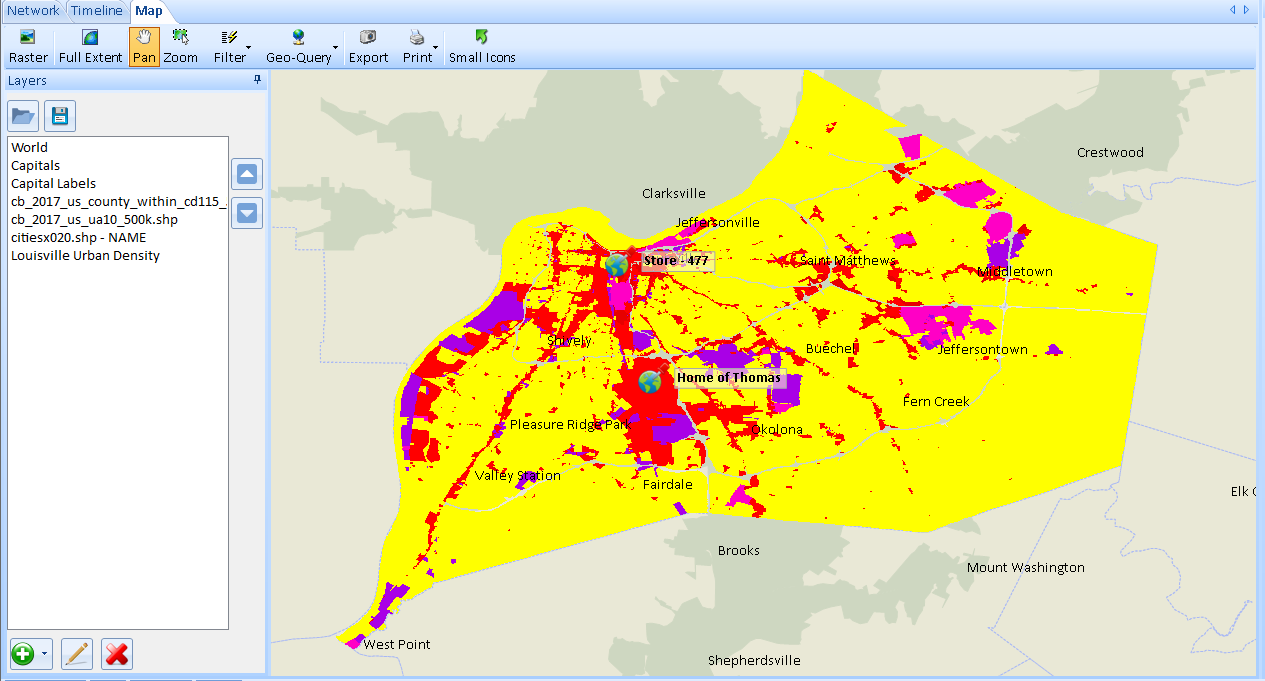
Store locations with population density and labels
retrieved from an ArcGIS Server. Additional Shapefiles are display towns, urban areas, and county borders.
The Brief is a rich text description to add to an entity or relationship. You can now add more formatting options and styles, including tables, formulas, and special characters.
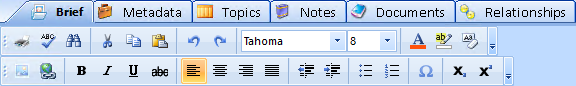
The Time Range tool lets you easily filter the data in your Visualizer link chart. The Time Range tool is redesigned to simplify setting the date range within the entire date range and slide your time window.
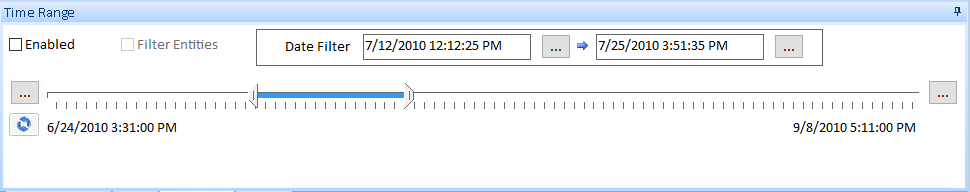
You can now launch Sentinel Visualizer from a Windows command line. Easily integrate Sentinel Visualizer with other programs to open to a specific entity.
The User can define to which Entity Types and Relationship Types value filters are applied. Previously, value filters were applied to every type.
Improved the high-resolution output to PDF with support for directional relationships.
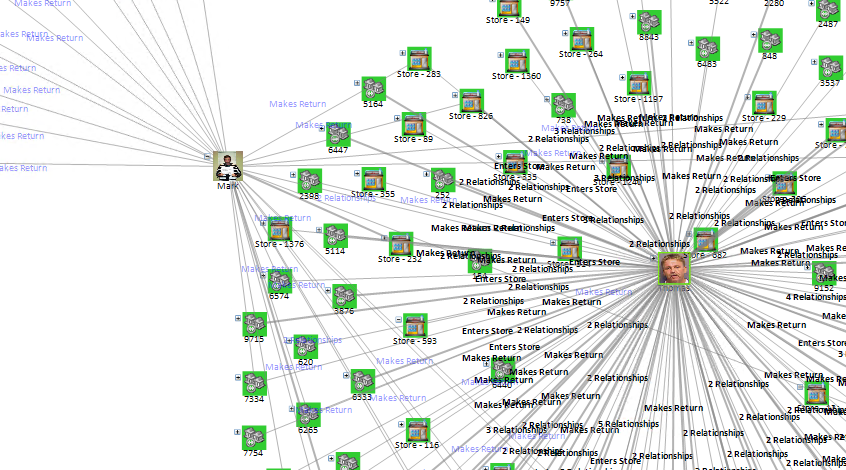
The new user-interface offers a more logical process to combine duplicate entities into one.
Concurrent licenses which set a limited number of simultaneous users are now easier to manage across your team.
Data import of large datasets is significantly improved. For example, importing a million rows decreased from three hours to eleven minutes.
Other speed improvements include the displaying data in the Visualizer, retrieving data with the Dataset Builder, setting value filters, and changing graphical layouts.
When searching for entities to add to your Visualizer link chart, a list is presented. You can pick one or use Ctrl-Click to select multiple entities to add to your chart all at once.
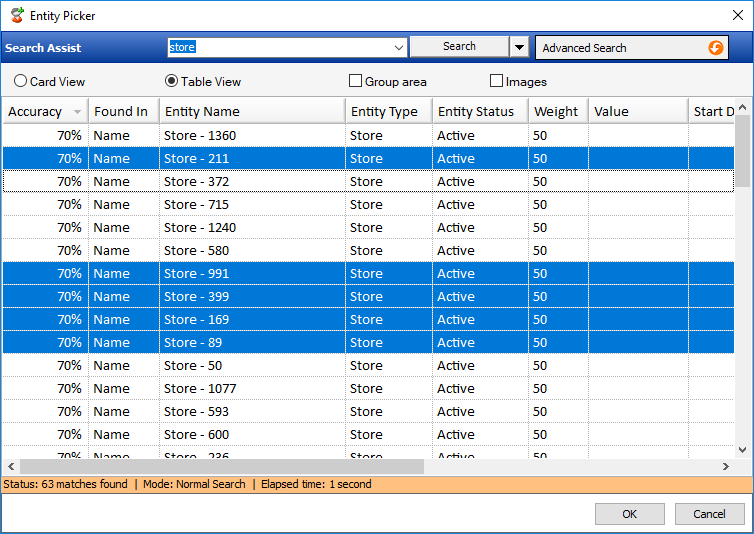
In addition to English, Sentinel Visualizer is localized into French, Korean, Russian, Spanish and Turkish.
 English
English
 French
French
 Korean
Korean
 Russian
Russian
 Spanish
Spanish
 Turkish
Turkish
We also have partners in many countries to help you learn and deploy Sentinel Visualizer.