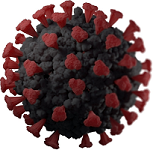COVID-19 Contact Tracing Software
Free TrialStopping the Spread of COVID-19
 Contact Tracing is critical to minimizing the spread of COVID-19 in your community.
Coronavirus infections are particularly dangerous to vulnerable populations such as retirement homes, elderly family members, medical providers, and front-line service personnel.
By collecting and managing the data of your population, you are prepared when an outbreak occurs to quickly
isolate and quarantine people who are in contact with infected individuals and minimize the transmission of this highly contagious disease.
Contact Tracing is critical to minimizing the spread of COVID-19 in your community.
Coronavirus infections are particularly dangerous to vulnerable populations such as retirement homes, elderly family members, medical providers, and front-line service personnel.
By collecting and managing the data of your population, you are prepared when an outbreak occurs to quickly
isolate and quarantine people who are in contact with infected individuals and minimize the transmission of this highly contagious disease.
To explore how Sentinel Visualizer works and how it can assists with identifying/analyzing outbreaks of COVID-19, visit our COVID-19 Contract Tracing Trial Exercise.
Advanced Planning
Sentinel Visualizer lets you load information about your people in advance so you can anticipate infection pathways. It stores the places your people spend most of their time and the people around them. This lets you quickly focus your response on the most likely people, including asymptomatic carriers, and around people who are infected. For instance, you may have data on:
- School, Teachers, Staff, Classrooms, Students, Courses, Schedules and Locations
- Family members: Siblings, Parents, Spouses, Children, At-Risk people in a home
- Unrelated people living together: Dormitory, Barracks, Roommates, Housemates, Floor-mates, etc.
- Organizations: Clubs, Fraternities, Sororities, Sports Teams, Gym Memberships
- Employees, Work Location, Coworkers, Supervisors, Home
- Mass transit bus and train lines, other transportation carriers
Sentinel Visualizer displays these relationships in a link chart so you can see the complex relationships in your community and the social bubbles among them.
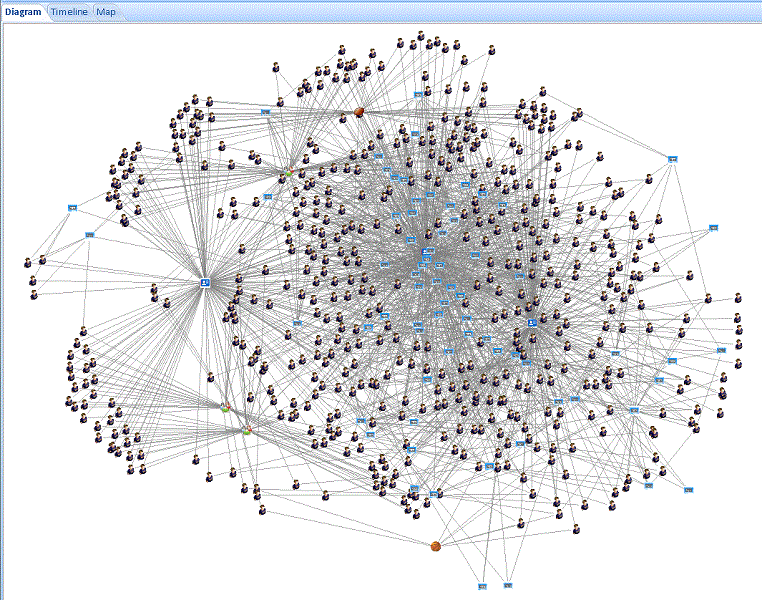
When infected people are reported, you can tag them to investigate if they share common relationships. This can identify sources of outbreaks so you can quickly isolate them before they infect your larger community.
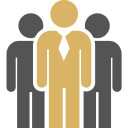 Critical for:
Critical for:
- Community Leaders
- Employers
- Healthcare and Medical Providers
- Religious Organizations
- School Administrators
- Sports Teams
Sentinel Visualizer for Contact Tracing
Link analysis software reveals connections, relationships, and patterns within your data. Sentinel Visualizer can be used proactively and reactively for COVID-19 contact tracing.
The objective of contact tracing is to quickly identify outbreaks to test and quarantine the people who are involved without burdening the rest of the population. Instead of shutting down an entire school, we want to identify the source of the virus and the students who can stop the spread. Done quickly, only a small group is inconvenienced and receives the help they need, while others are not so restricted.
Student Population
In preparation for contact tracing, information on all the students and staff are collected. Their courses, class locations, teachers, grades, clubs, siblings, etc. There are lots of different connections among the people.
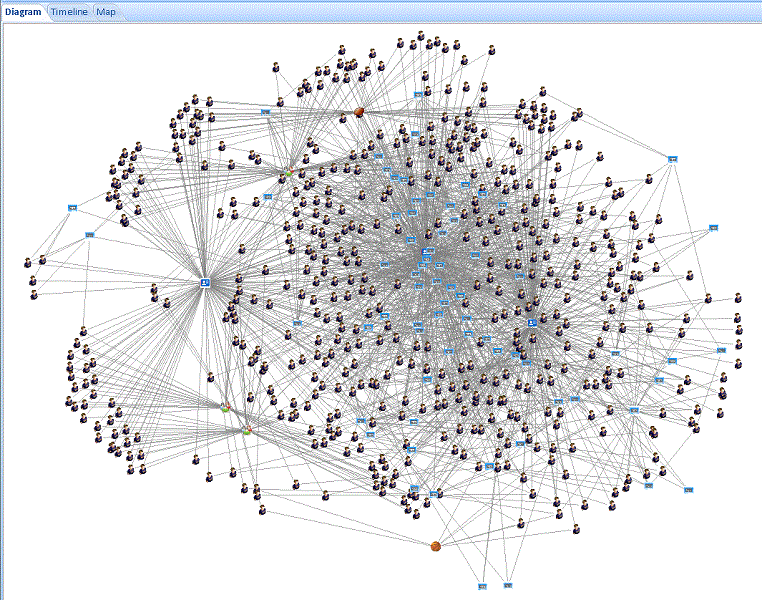
Outbreak Occurs
Oh No! Three students report positive test results for COVID-19. Sentinel Visualizer lets you set the Infected metadata of those people, and highlight them in color to see them across your network.
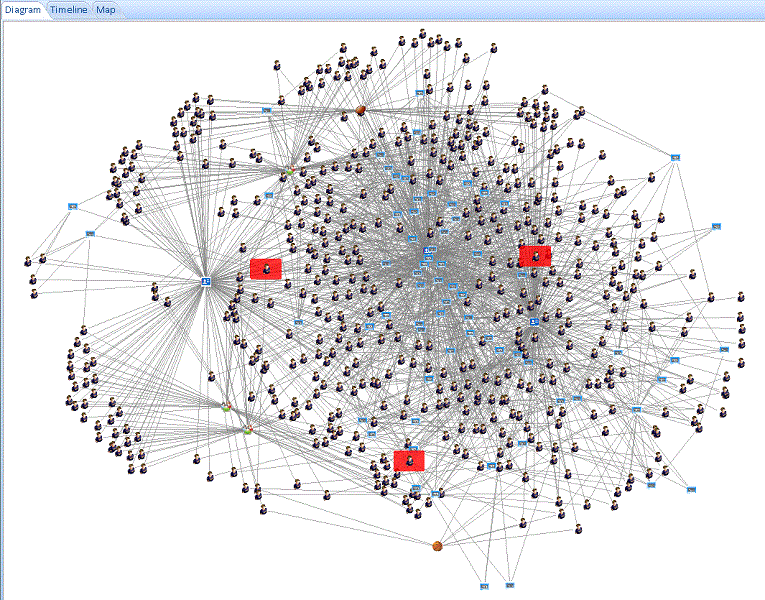
Urgent Questions
Unless everyone is tested at the same time, when positive test results are reported, we must assume others who were not tested recently are positive and asymptomatic carriers who did not get tested.
- Did the infected get exposed together or separately?
- Is there a larger outbreak?
- What do they have in common?
- Do we need to shut down the whole school?
- Are there relationships we haven't captured for our contact tracing?
Of course, you'll personally interview each of the infected to see if they know how they were exposed and their contacts. But often people don't know. Sentinel Visualizer lets you proactively discover relationship that already exist and pathways people may not realize they have.
Infected Students
As our starting point, we create a new Visualizer diagram with the Entity Search feature to add the students who tested positive for COVID-19.
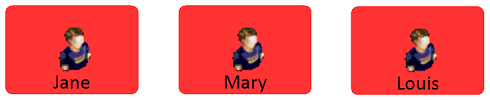
Are They Linked to Each Other?
Sentinel Visualizer lets you quickly find links between entities. From the toolbar, select Get Links, Only Add Direct Links:
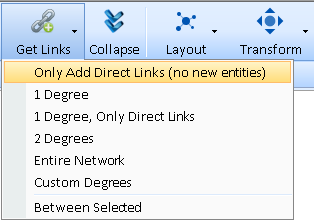
In this case, there aren't any direct links between them.
So let's go out one degree to see if they have relationships with any common entities:
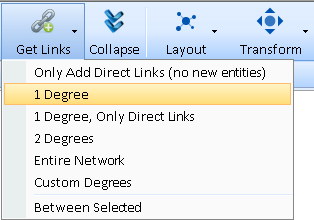
One Degree
With One Degree, we can see each student's classes and clubs. We notice they don't have any in common. Only one is in Drama, one in Band, etc. If they shared something in common, that could be the source of the infections. They aren't even in the same grade. Two have siblings in the same grade as one of the other infected students, but nothing else in common.
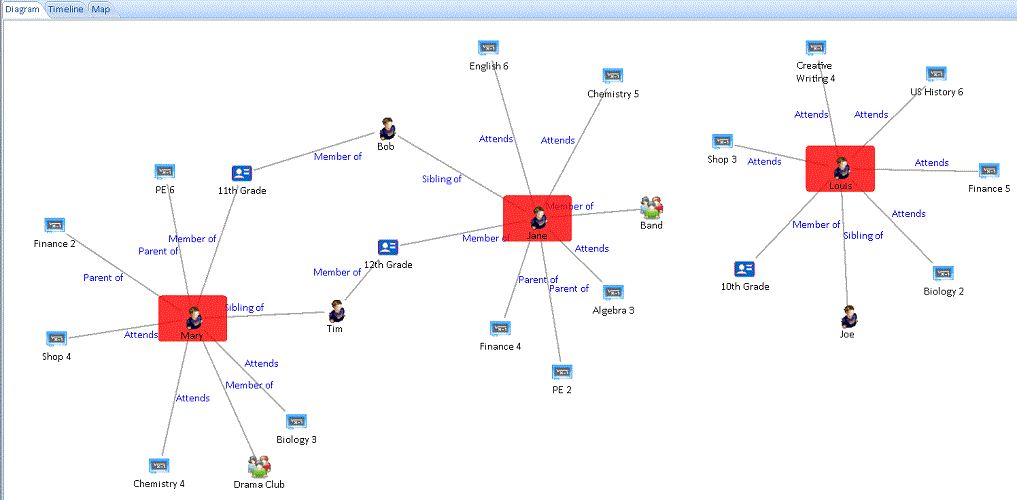
Two Degrees
With Get Links for Two Degrees, we expand the network to another level. But it basically includes the entire school implying everyone should be tested and/or quarantined.
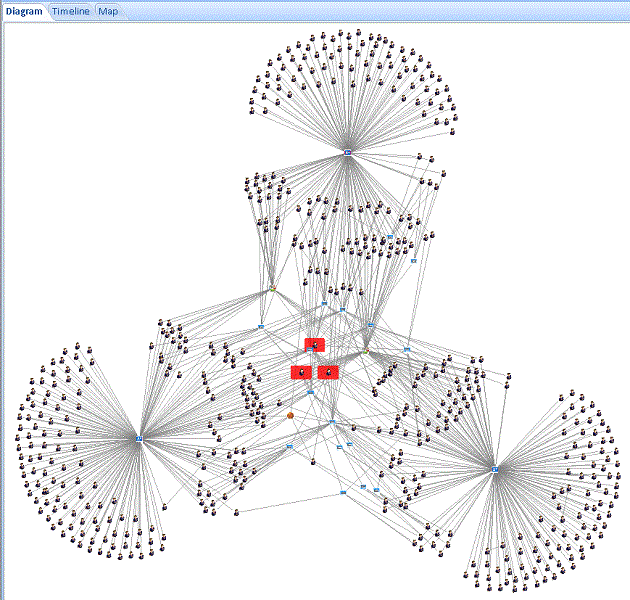
Is there too much data?
As we look at the diagram, we notice that three entities have many people connected to them. On closer inspection, we discover they are Grades. All students are linked to a grade, but that's not the cause of the spread. For further analysis, we should exclude Grades.
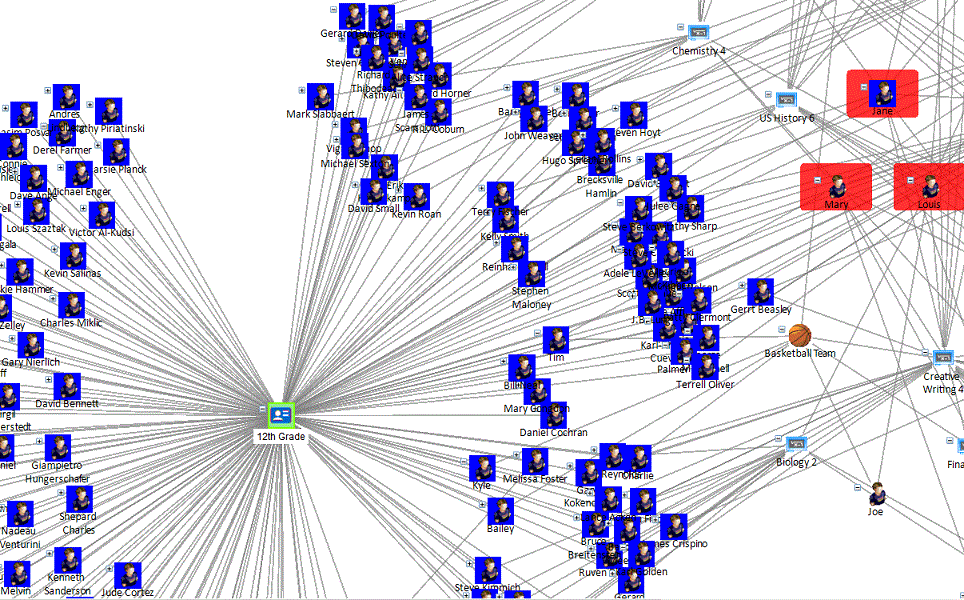
Notice how 12th Grade is the hub of many connections.
Entire Network without Grades
Using the Entity Search or Dataset Builder, we can exclude the Grade entity type to see the entire network with more refined clusters of students and their classes, clubs, sports, etc. Our infected students are highlighted in red and are mixed up with everyone else.
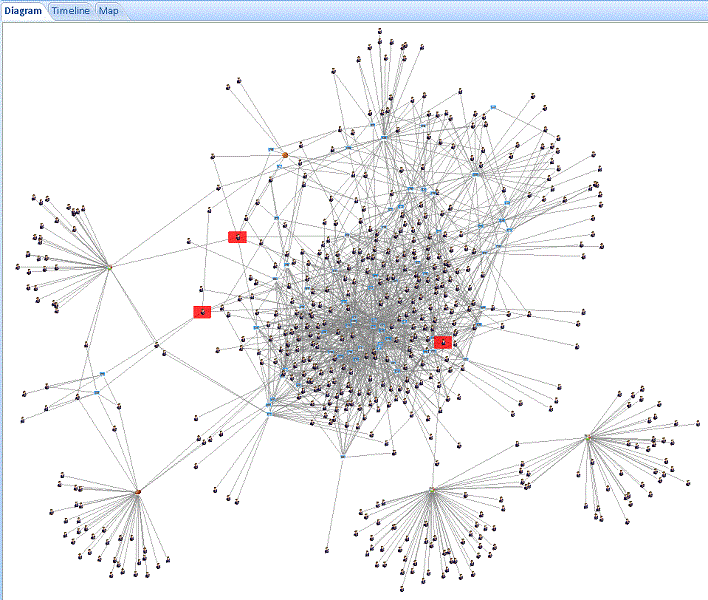
Data Refinement with Get Links
Now that we've seen the big picture, restart our Visualizer diagram with just our three infected students:
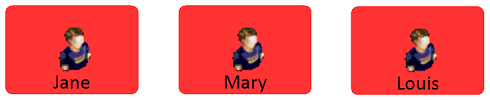
The Entity Data Refinement feature lets you exclude Entity Types which are Grades. This doesn't impact the data in our database, just the data we're retrieving.
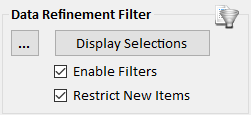
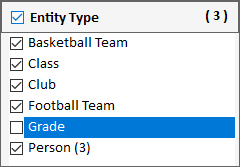
Selecting the three entities, from the toolbar, click Get Links, Between Selected to analyze our three infected students.
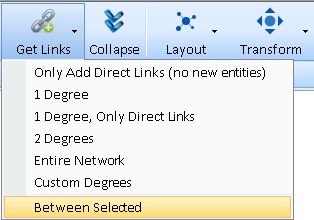
Who are Linked to Two or More of the Infected?
Selecting the three students and applying the powerful Get Links feature Between Selected adds the entities and relationships that are the closest links among the three of them. According to the data, the new entities are a few degrees apart from two or more of the infected. You can see two students both attend a class that includes one of the infected students, but not the third (Louis). More importantly, each of the infected students has a sibling who is a member of the basketball team!
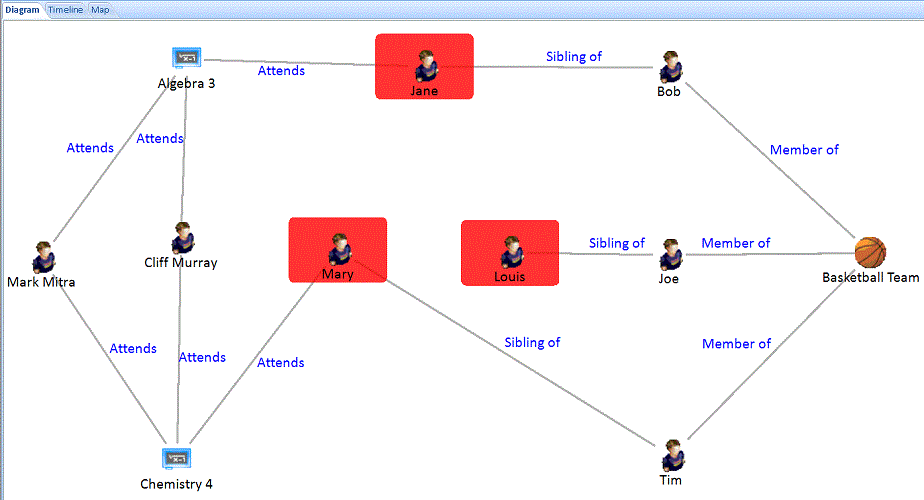
Expand the Basketball Team
Since all three infected students are linked to the basketball team by two degrees, that's the most likely source of the outbreak.
Select the Basketball Team and Get Links, One Degree to include everyone on the team.
In addition to isolating the infected and their siblings, the team should be tested and quarantined until the results come back.
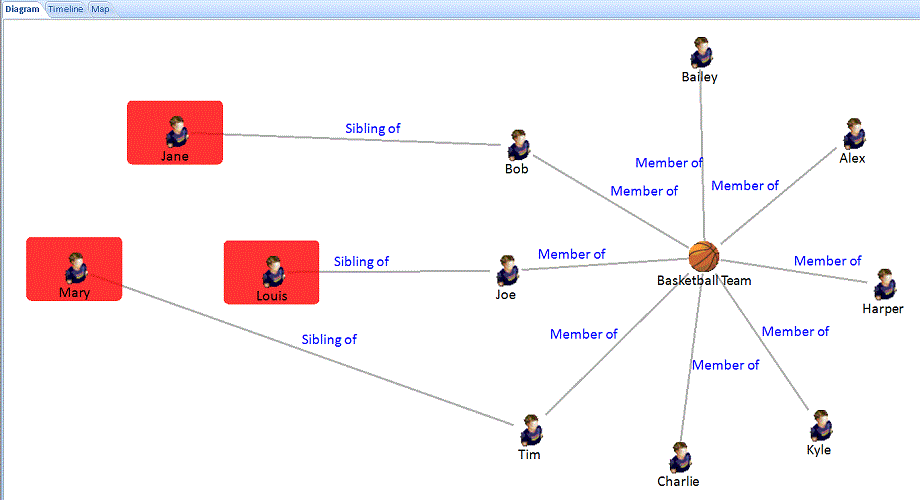
Easily create a PDF report of the network, export the list of people to an Excel spreadsheet, and quickly focus your efforts to stop the spread!
Try Sentinel Visualizer Yourself!
To receive a free evaluation copy of Sentinel Visualizer, please make a request.
For more information on our products and services, please Contact Us.