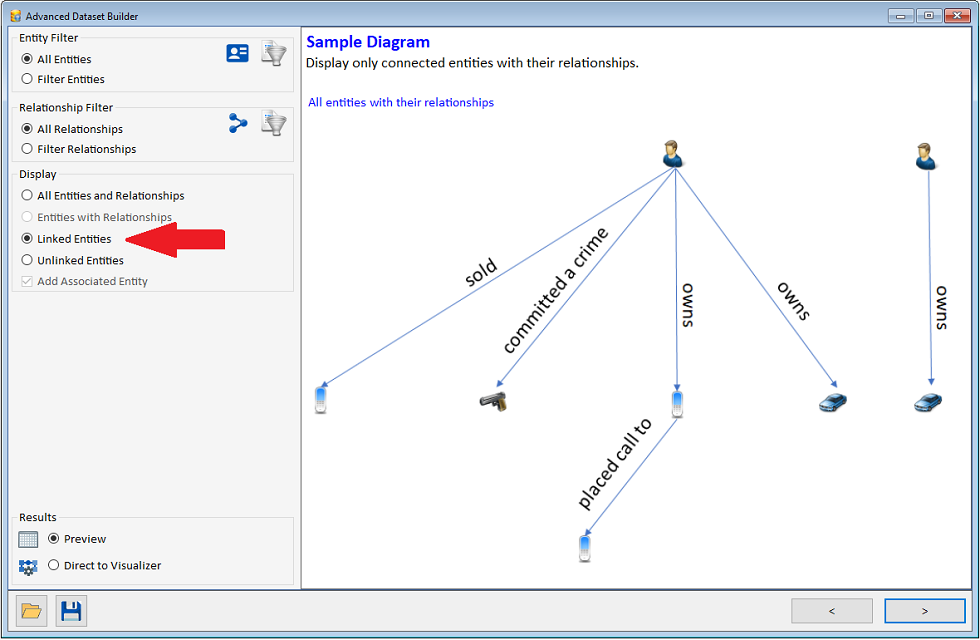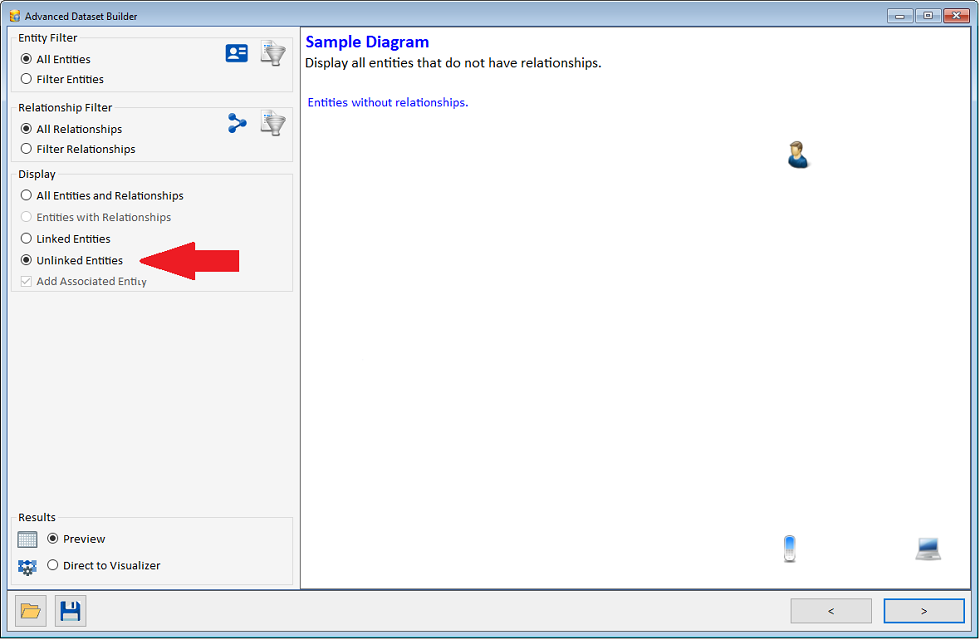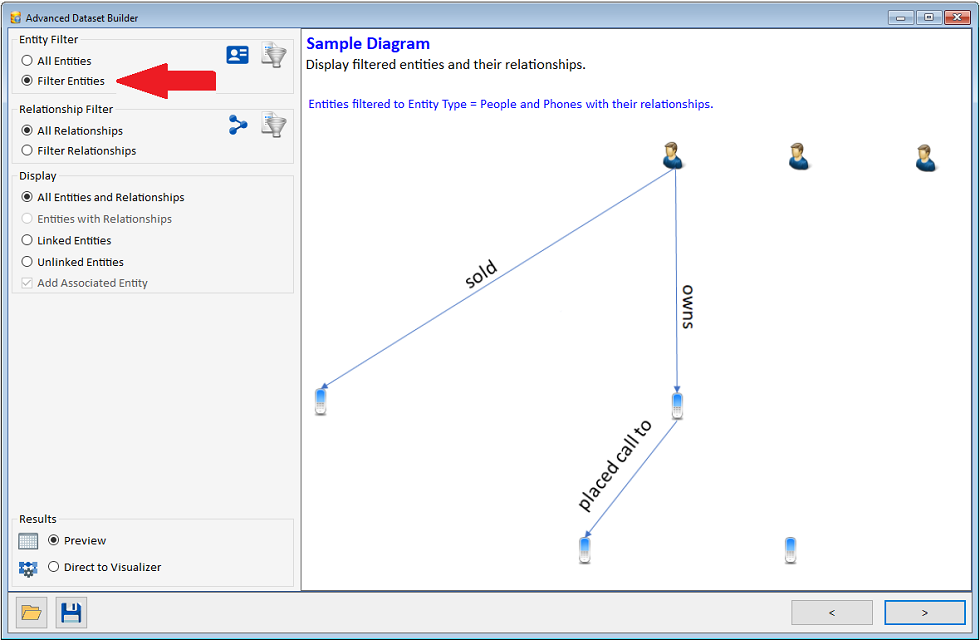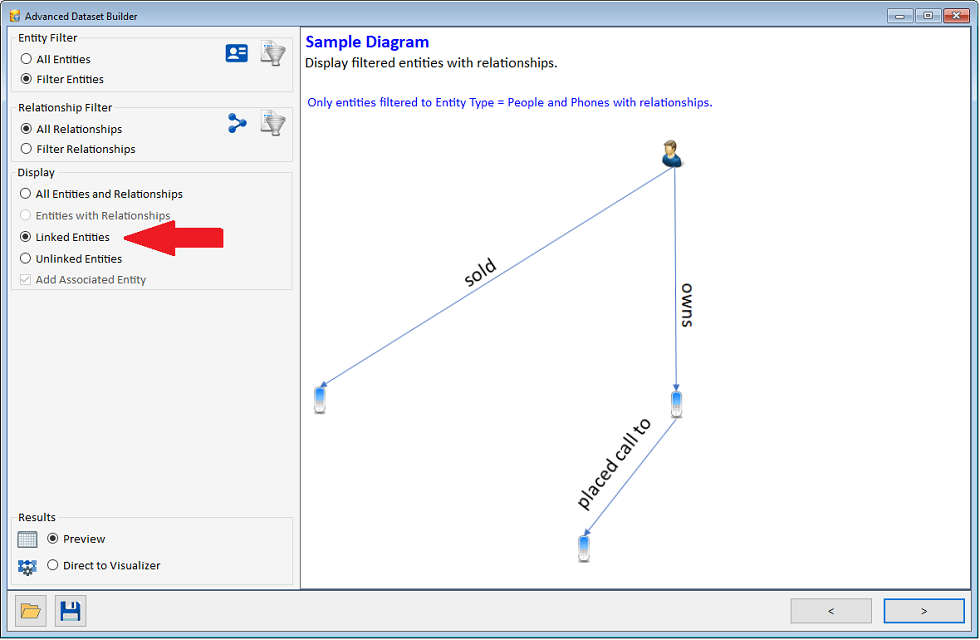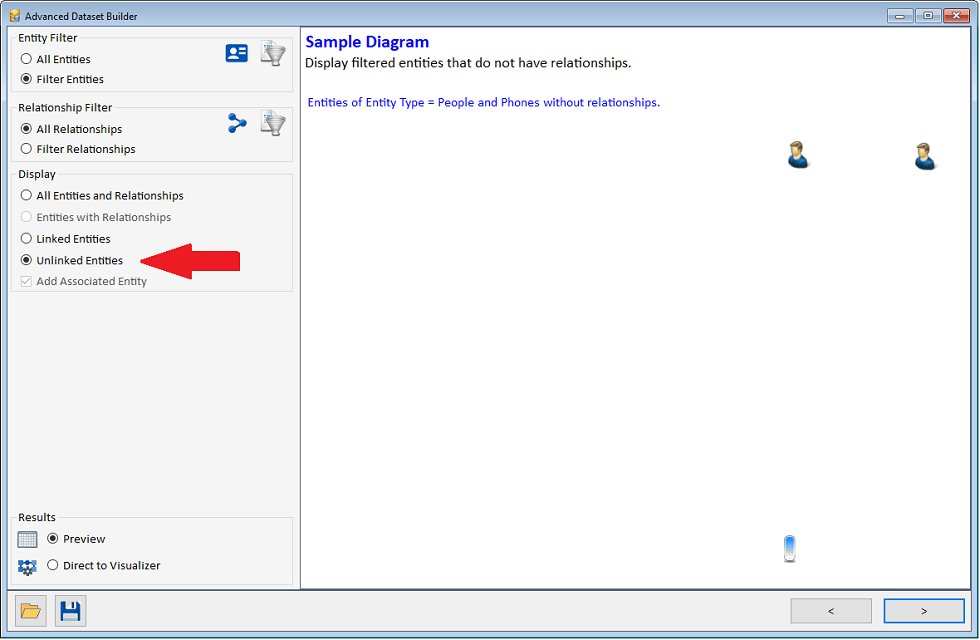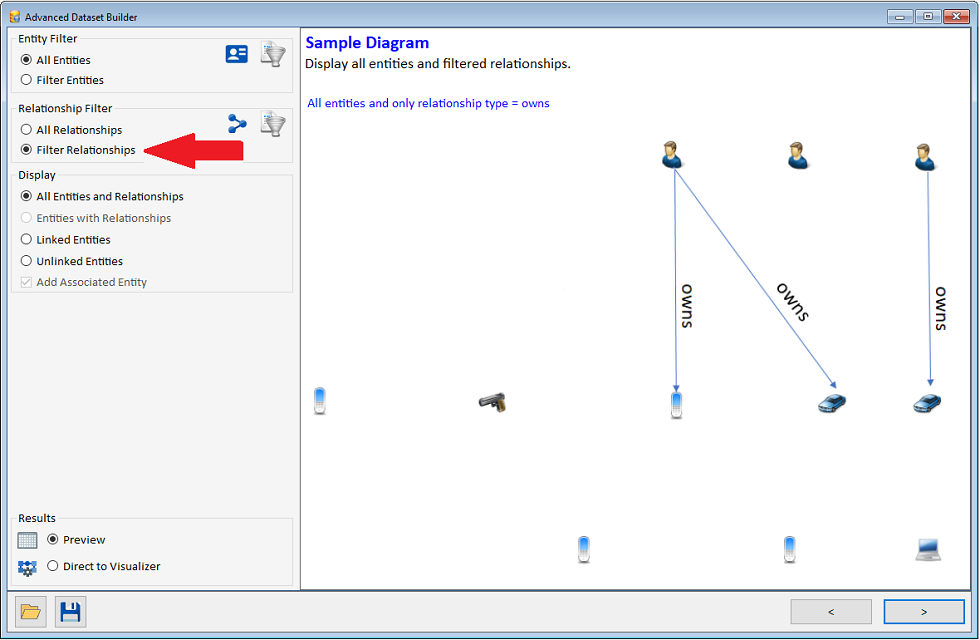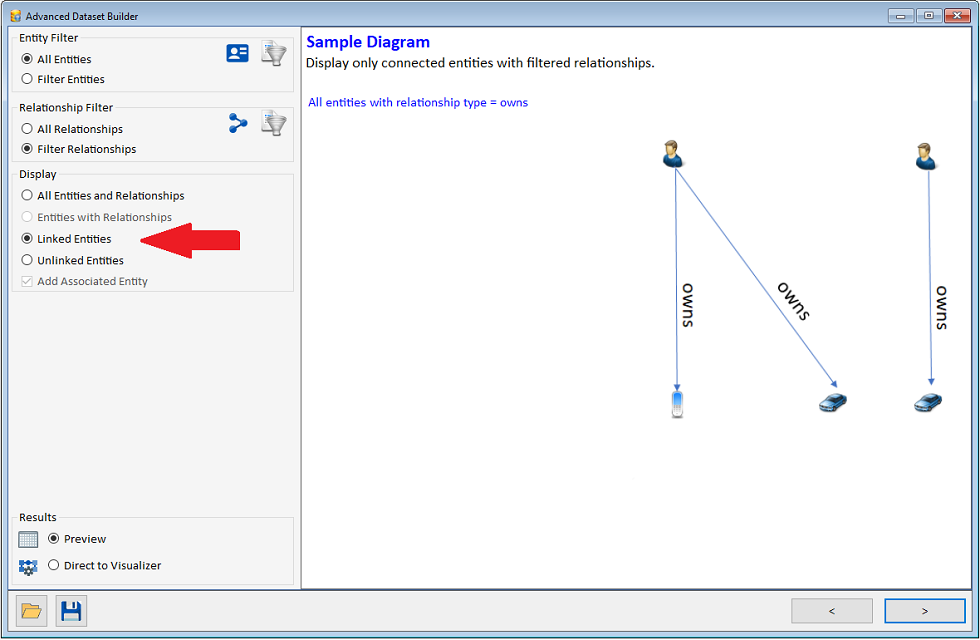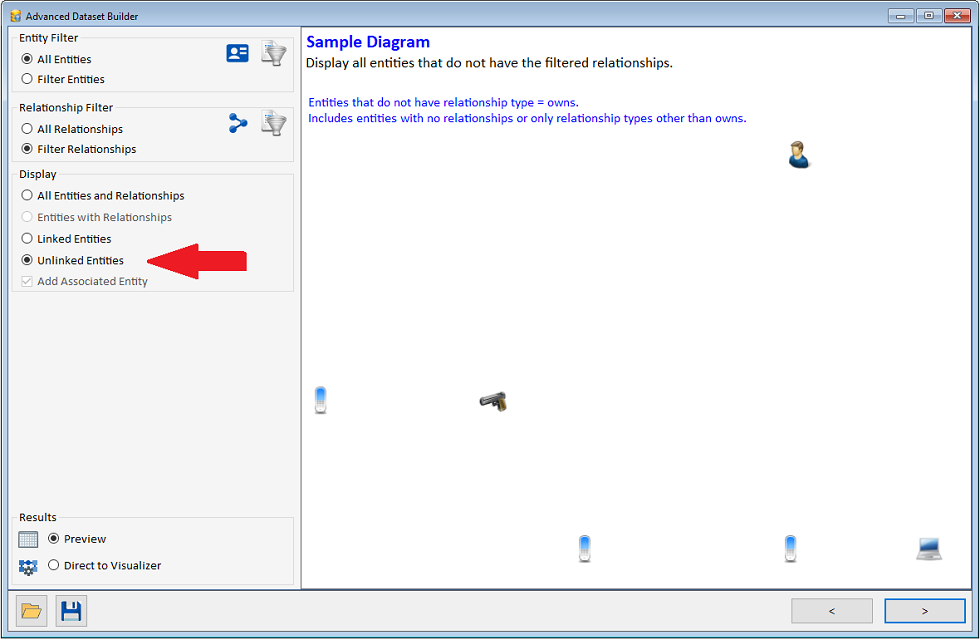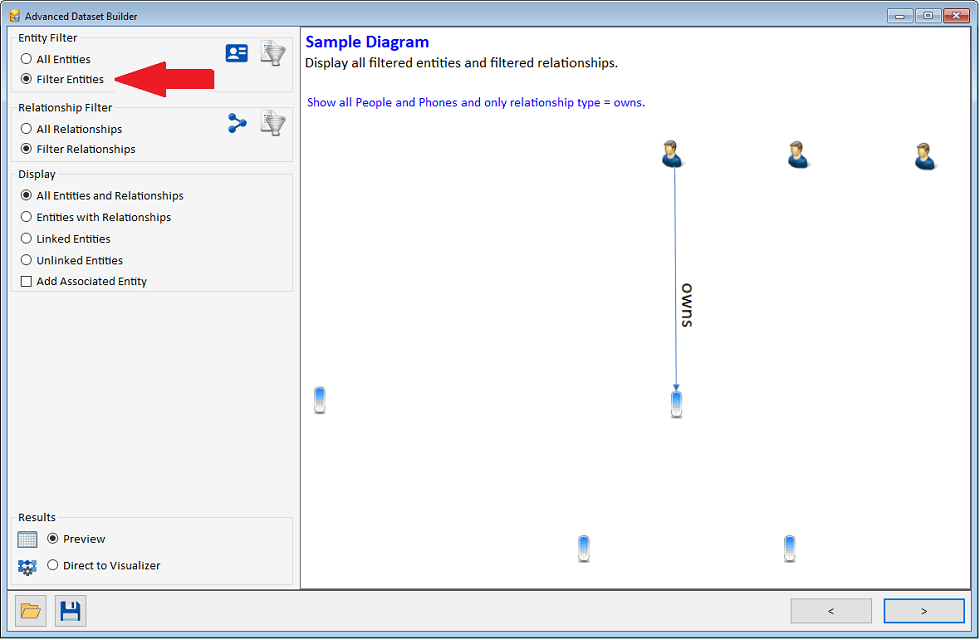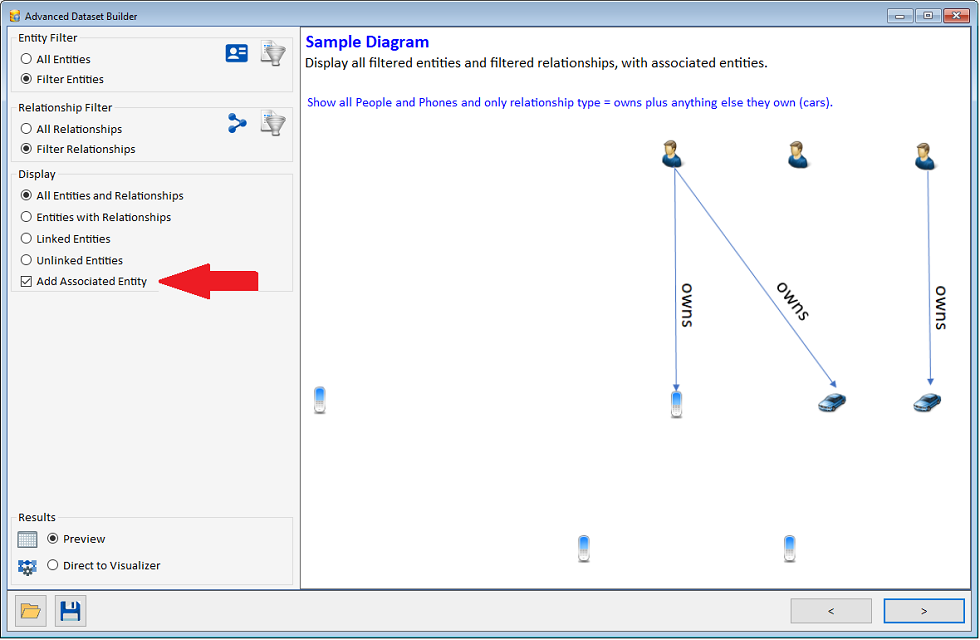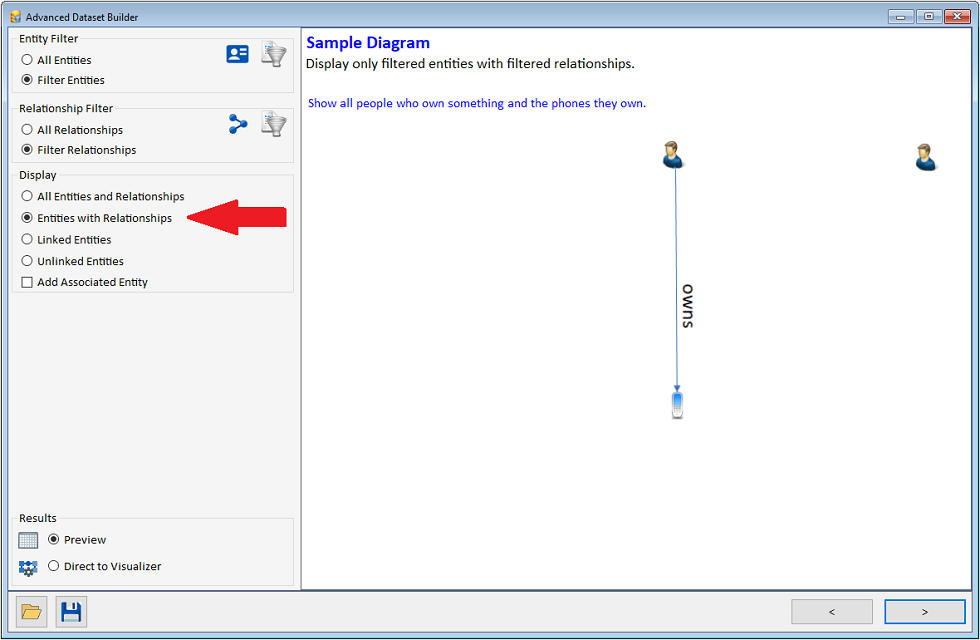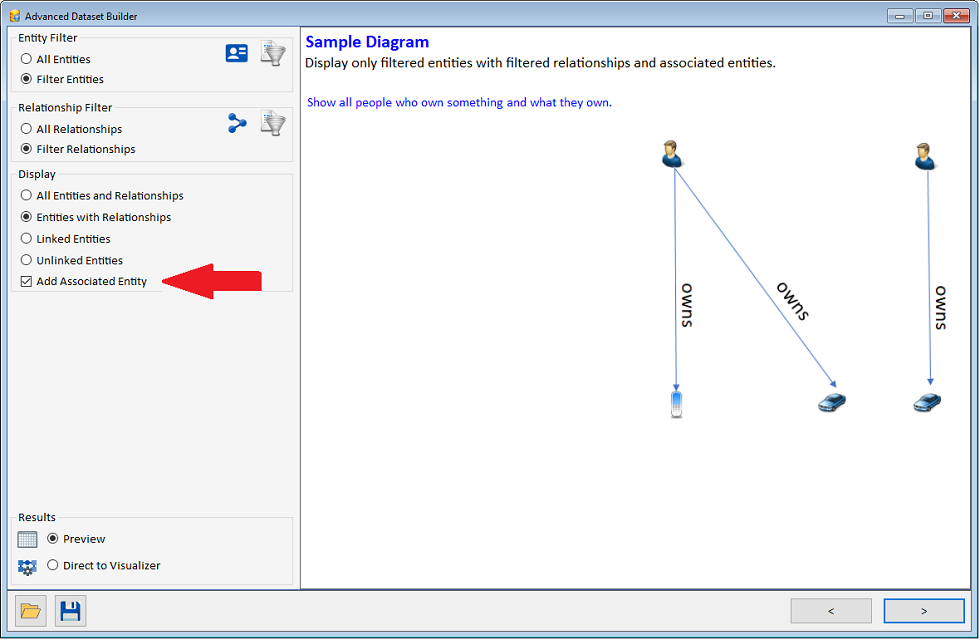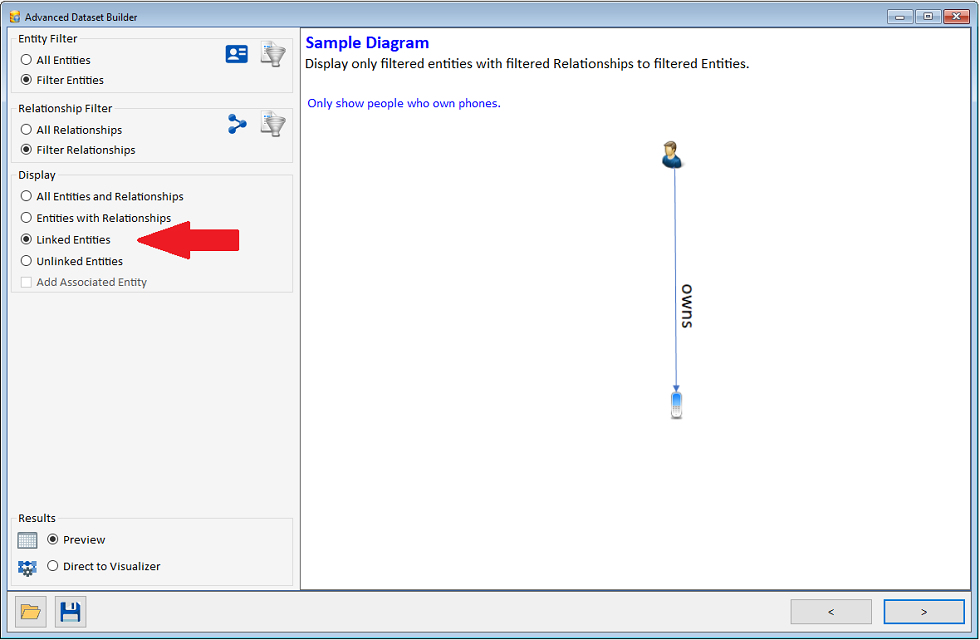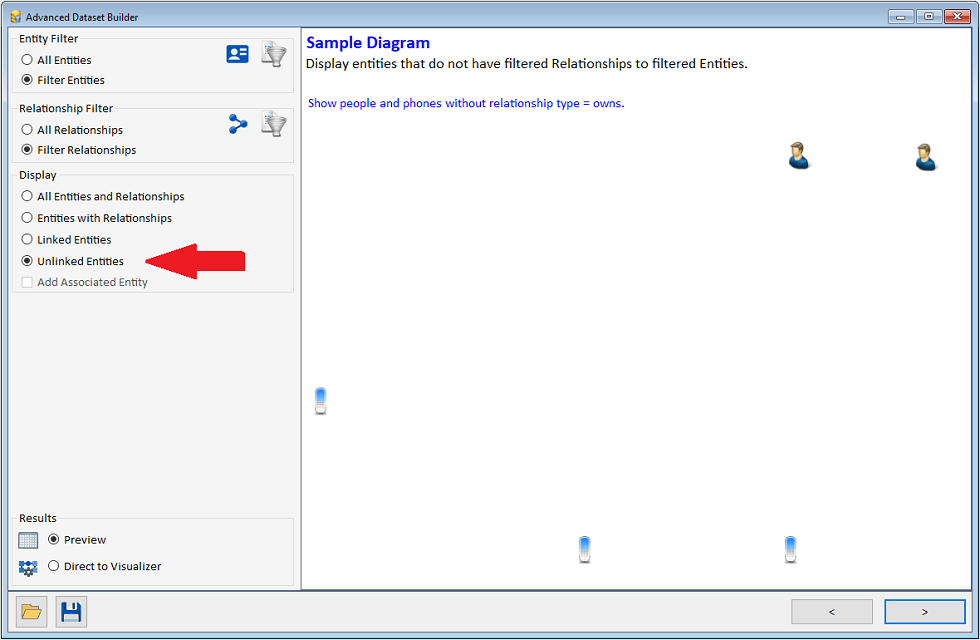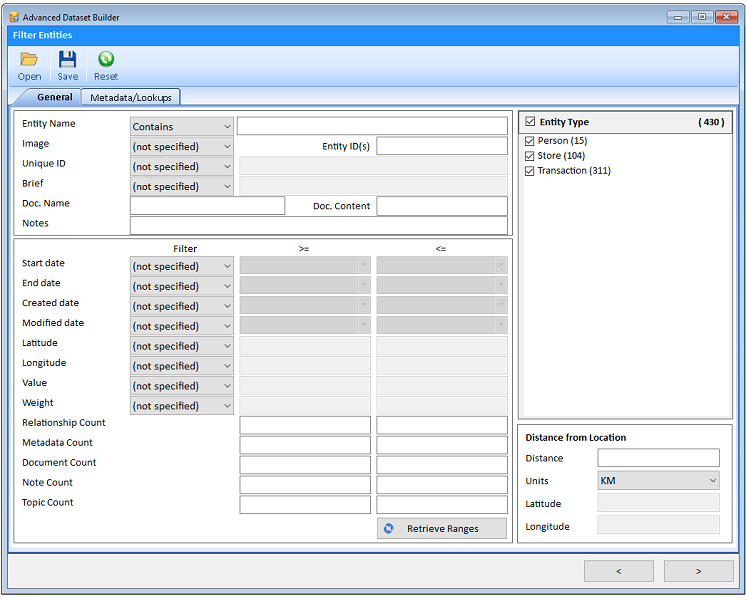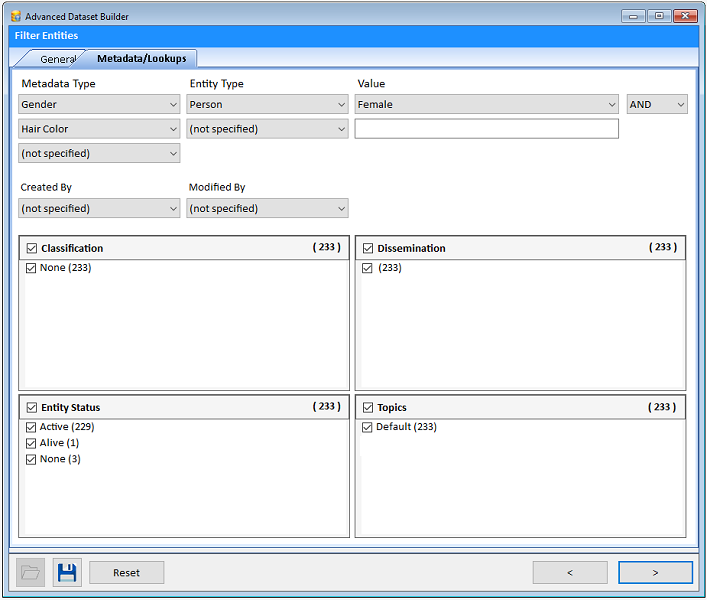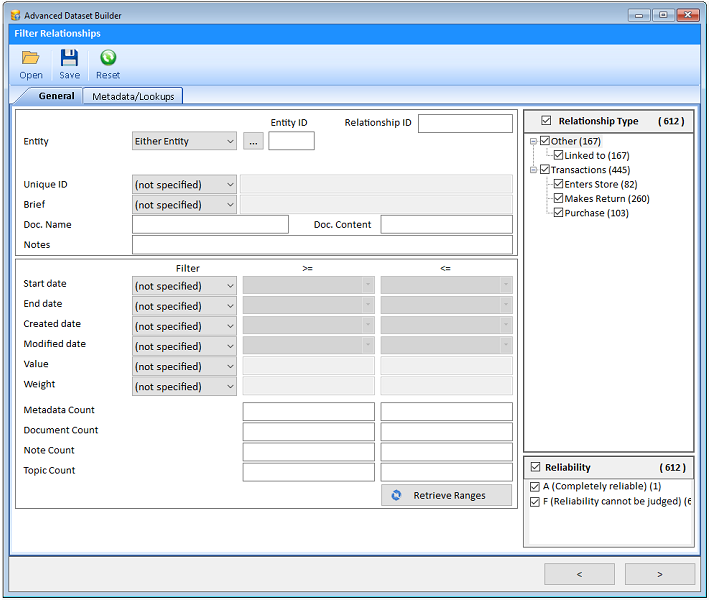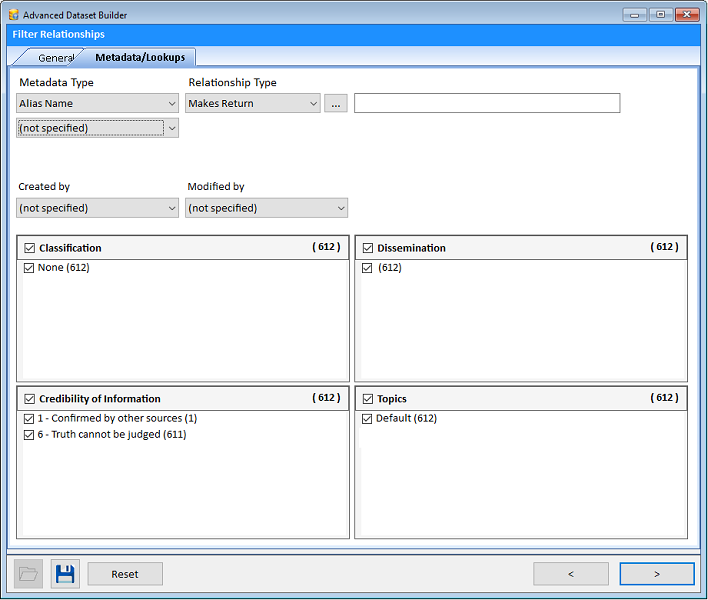Advanced Dataset Builder
Free TrialAdvanced Dataset Builder Wizard
The Advanced Dataset Builder is a Wizard that helps you find the data you want based on how entities and relationships are linked to each other (or not), and specific criteria for entities and/or relationships. It is a powerful way to pinpoint hidden relationships among your entities. It is launched from the Search menu or from the Dataset Builder. Depending on your selections, it has up to four pages.
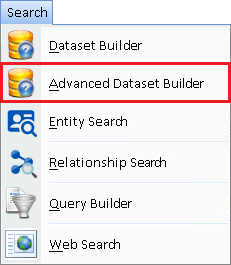
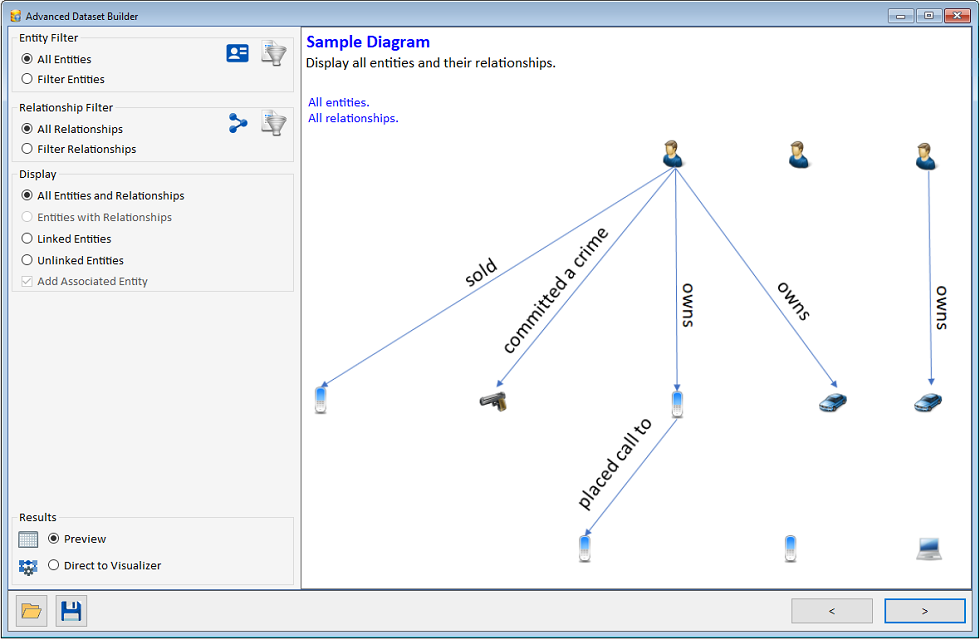 Advanced Dataset Builder
Advanced Dataset Builder
The Wizard offers three sets of options to select and display the data you want from your database.
Filter Options
Specify whether you want to filter for specific entities and/or relationships.
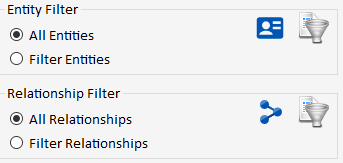
Display Options
Specify the requirements between the entities and relationships that pass the filter. For Relationships passing the filter, Add Associated Entity adds back the entities excluded by the Entity Filter.
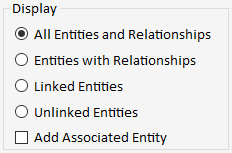
Result Options
Preview the results in lists or skip that step and display them on the Visualizer.
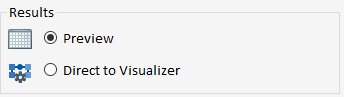
In addition to filtering entities and relationships for their specific characteristics, choose how they are related or not related to each other. Depending on your choices, a different set of data is retrieved. The Wizard displays examples of the 15 available combinations:
If Filter Entities is selected, the Entity Filter page appears. Many options appear to select the entities you want based on their type and many other fields.
If Filter Relationships is selected, the Relationship Filter page appears. Many options appear to select the relationships you want based on their type and many other fields.
The Results Preview lists each entity and relationship that passed the Wizard with options to send them to Visualizer, view them in detail, export to Excel, and more.
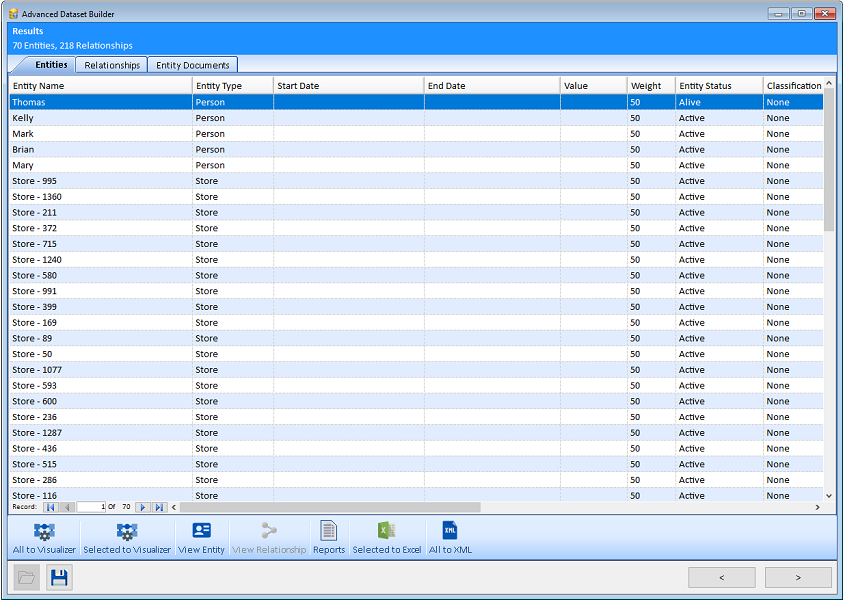
If Document Contents were searched, the documents containing the search text are listed on its tab.
The Visualizer diagram displays your results in a Link Chart showing the links between your entities and relationships. A variety of options are available to add more data and perform analysis.
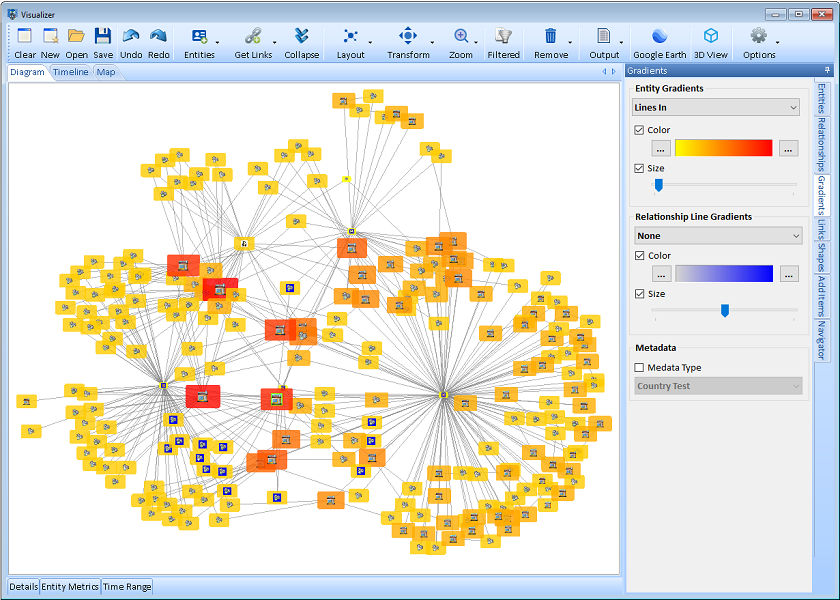
Example of color gradients on entities and relationships based on their relative values.