Sentinel Visualizer Reader
Free Trial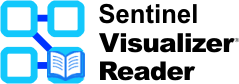 Sentinel Visualizer allows your link analysis charts to be saved and shared with non-licensed Users.
Sentinel Visualizer allows your link analysis charts to be saved and shared with non-licensed Users.
Sentinel Visualizer Reader is a FREE, view-only software application that opens data visualization (link analysis) charts created by licensed users of Sentinel Visualizer. Reader Users can view the chart and drill-down to the data behind the chart including metadata, notes, topics, documents, and information on the Brief tab, but they cannot modify the data.
Free Connections to Your Database
Users with permission to connect to your Sentinel Visualizer database can use Reader to open/view saved charts.
Distribute Copies of Your Work to Others
A licensed user can export a link chart to an SVX file and send that file to non-licensed users. Those recipients can install Reader for free to open the charts and drill-down to the details behind the charts. Just like Adobe Reader is free and allows you to open a PDF file, Sentinel Reader is free and allows you to open an SVX file. The SVX file is a "mini database" that Reader can open but users cannot modify.
Download the FREE Sentinel Visualizer Reader!
Sentinel Visualizer Reader lets you open and view diagrams exported by a licensed Sentinel Visualizer user. A Reader User can:
- View the network diagrams as the creator saved it, including gradients and filters.
- Click on individual nodes and view its details (brief, metadata, topics, and notes).
- Click on individual relationships and view its details (including dates, weight, value, credibility, reliability, metadata, notes, topics, and more).
- Interface to Google Earth for geospatial analysis.
- Move objects around the diagram.
- Zoom-in and navigate around the diagram using the Navigator tool.
- View the diagram in 3D (Standard and Anaglyph).
- Open a saved diagram directly from a Sentinel Visualizer database (subject to security permissions).
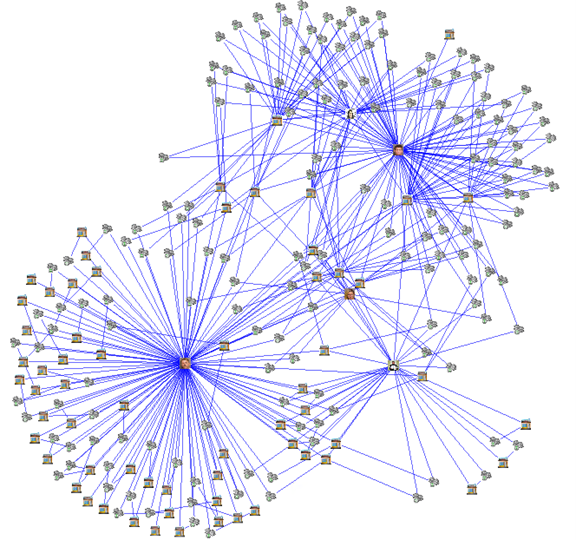
Sentinel Visualizer Reader differs from the fully-licensed edition by not supporting:
- Adding and removing items from the Diagram
- Changing the Diagram layout
- Creating reports
- Saving changes
- Applying filters to the data
- Changing gradients or links visualizations
- Internet search from a selected entity
- Administrative tasks like creating databases, making backups, changing passwords, etc.
Note that when a file is distributed, it's not connected to the live database and the data may become out-of-date.
Simply have your colleagues click on this link to download and install the FREE Sentinel Visualizer Reader. They can connect to your Sentinel Visualizer database directly if you give them permission or you can send an SVX file to them.
Visit our webpage for instructions on how to install and use Sentinel Visualizer Reader.
From the toolbar of the Visualizer pane in the licensed version, click [Output] and then select [Export to Reader].
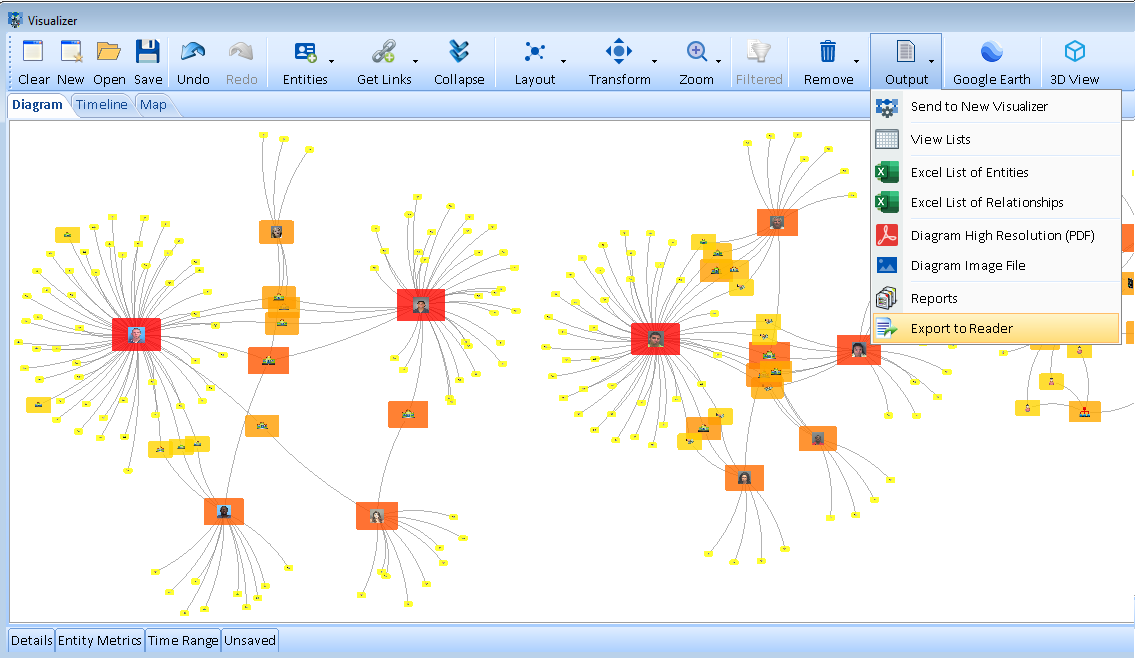
The Export Reader Options box opens. This allows the user to choose what content the SVX file contains and add a password for added security.
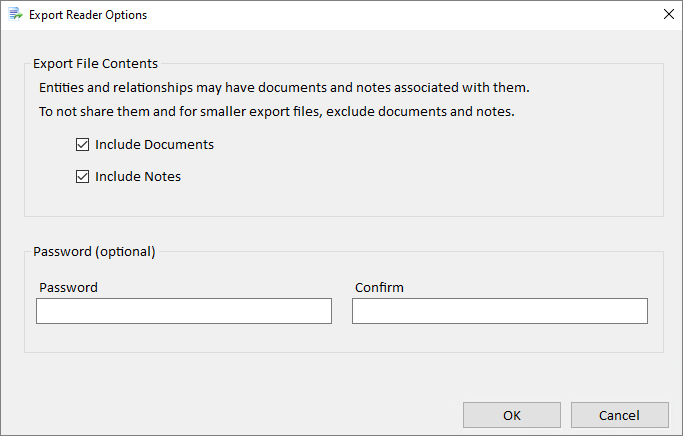
Click the [OK] button, name the file and click [Save] (make note of the path/folder). Once the file is created, you can share the SVX file with whomever you would like.
To learn how to open an SVX file, visit Sentinel Visualizer Reader Instructions.


